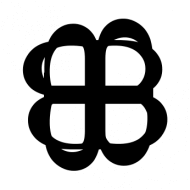ในการเทรน Machine Learning โดยเฉพาะแบบ Supervised Learning หรือข้อมูลมี Label นอกจากเรื่องการเทรน การออกแบบสถาปัตยกรรมของโมเดล ยังมีงานสำคัญอีกหลายที่ต้องทำก่อนที่เราจะเริ่มเทรนได้ หนึ่งในนั้นคือ สร้าง Data Pipeline จัดเตรียมข้อมูล
Data Pipeline คืออะไร
Data Pipeline คือ การจัดเตรียมข้อมูล ให้อยู่ในรูปแบบที่เหมาะสม ป้อนให้โมเดล Machine Learning นำไปใช้ได้ ตั้งแต่ต้นทางไม่ว่าจะเป็น ไฟล์รูปภาพ ไฟล์ข้อความ ไฟล์เสียง ไฟล์วิดีโอ ข้อมูลตาราง Tabular มีขั้นตอนดังนี้
- List All Examples / Get Files – ดึงรายการข้อมูลทั้งหมดใน Dataset (ชื่อไฟล์)
- tfms – พ่วงด้วย Transform ที่จำเป็น
- Split to Training Set, Validation Set – แบ่งข้อมูลออกเป็น Training Set, Validation Set
- by Random %, Folder name, CSV, … – ด้วยวิธีต่าง ๆ เช่น Random %, ตามไฟล์เดอร์, ตามที่ระบุในไฟล์ CSV, …
- Label – แปะ Label ให้กับข้อมูล สำหรับงาน Supervised Learning
- Folder name, File name, CSV, … – จากชื่อโฟลเดอร์, ชื่อไฟล์, ตามที่ระบุใน CSV, etc. โดย Label ของ Validation Set จะขึ้นกับ Training Set
- Transform (Optional) – แปลงข้อมูล โดย Transform ของ Validation Set จะขึ้นกับ Training Set
- per Example/Image – ต่อ 1 ตัวอย่าง เช่น แปลง Channel รูป, Resize รูป, etc.
- per Training Set – Normalize, Fill N/A wtih Median, Categorize, Tokenize, Numericalize, etc.
- To Tensor – แปลงเป็น Tensor เนื่องจาก PyTorch รับ Tensor
- DataLoader to Batch – เราไม่สามารถโหลดทั้ง Dataset ได้พร้อมกัน เราจำเป็นต้องใช้ DataLoader สับไพ่ข้อมูล (Shuffle) และแบ่งข้อมูลออกเป็น Batch (Lazy Loading)
- Transform per Batch – แปลงข้อมูล ต่อ Batch
- DataBunch – สร้าง DataBunch ห่อ Training Set, Validation Set
- Add Test Set (Optional) – เพิ่มข้อมูล Test Set (ถ้ามี)

เราจะสร้าง API เป็นแบบ Method Chaining ให้สามารถ dot method ต่อกันไปได้เรื่อย ๆ อย่างยืดหยุ่น
data = #Where to find the data? -> in path and its subfolders
(ImageList.from_folder(path)
#How to split in train/valid? -> use the folders
.split_by_folder()
#How to label? -> depending on the folder of the filenames
.label_from_folder()
#Optionally add a test set (here default name is test)
.add_test_folder()
#Data augmentation? -> use tfms with a size of 64
.transform(tfms, size=64)
#Finally? -> use the defaults for conversion to ImageDataBunch
.databunch())