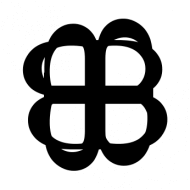ใน ep ที่แล้ว เราใช้ Pandas Profiling ในการช่วยทำการสำรวจข้อมูล Exploratory Data Analysis (EDA) แต่ถ้าเราต้องการเปลี่ยนแปลงข้อมูลนิด ๆ หน่อย ๆ หรือเราต้องการพล็อตกราฟที่ใน Pandas Profiling ไม่มีมาให้ล่ะ จะทำอย่างไร เราสามารถใช้ Pandas_UI มาช่วยได้
Pandas_UI คืออะไร
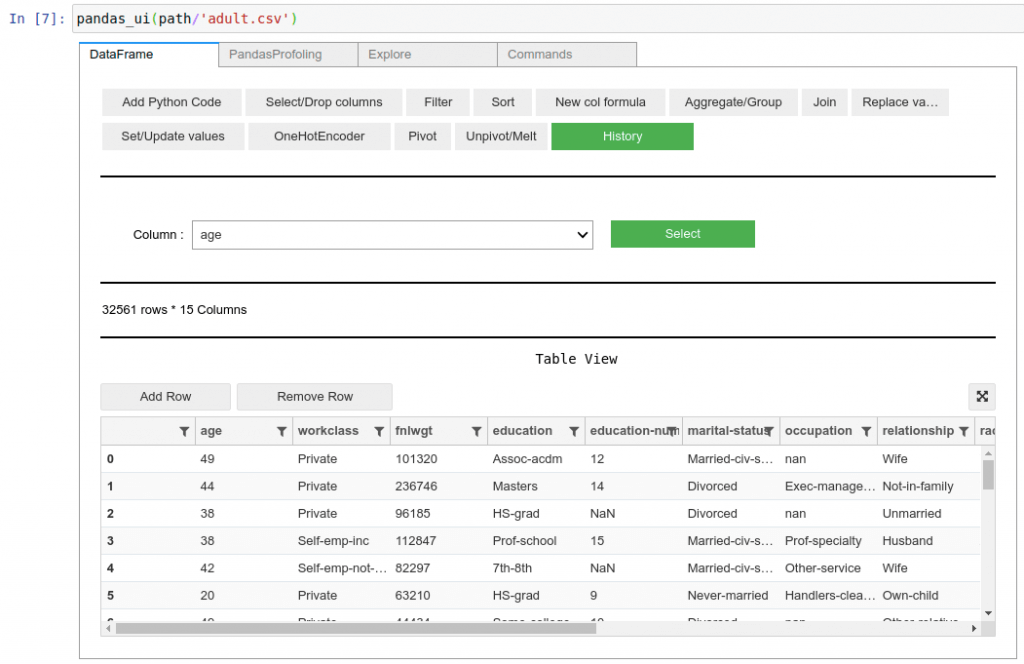
Pandas_UI คือ เครื่องมือหน้าจอ User Interface Tools ที่ช่วยอำนวยความสะดวกให้เราสามารถจัดการ และแก้ไขข้อมูลใน Pandas DataFrame ได้อย่างรวดเร็ว และง่ายดาย
เราสามารถเลือก Row, Column, เงื่อนไข และ Operation ที่ต้องการใน Pandas_UI จะช่วย Generate Code ภาษา Python ให้เรา โดยที่เราไม่ต้องจำชื่อฟังก์ชัน ชื่อพารามิเตอร์ต่าง ๆ
Pandas_UI ถูกสร้างด้วยเทคโนโลยีที่เราคุ้นเคย เช่น NumPy, plotly, ipywidgets, pandas_profiling, qgrid โดยสร้างเป็น Jupyter Notebook Extension ทำให้สามารถรันใน Jupyter Notebook ได้เลย
เรามาเริ่มกันเลยดีกว่า
ด้วย Code เพียงแค่ 3 บรรทัด
pip install pandas_ui
jupyter nbextension enable --py qgrid --sys-prefix
jupyter nbextension enable --py widgetsnbextension --sys-prefixตัวอย่างหน้าจอการใช้งาน
หน้าจอหลัก
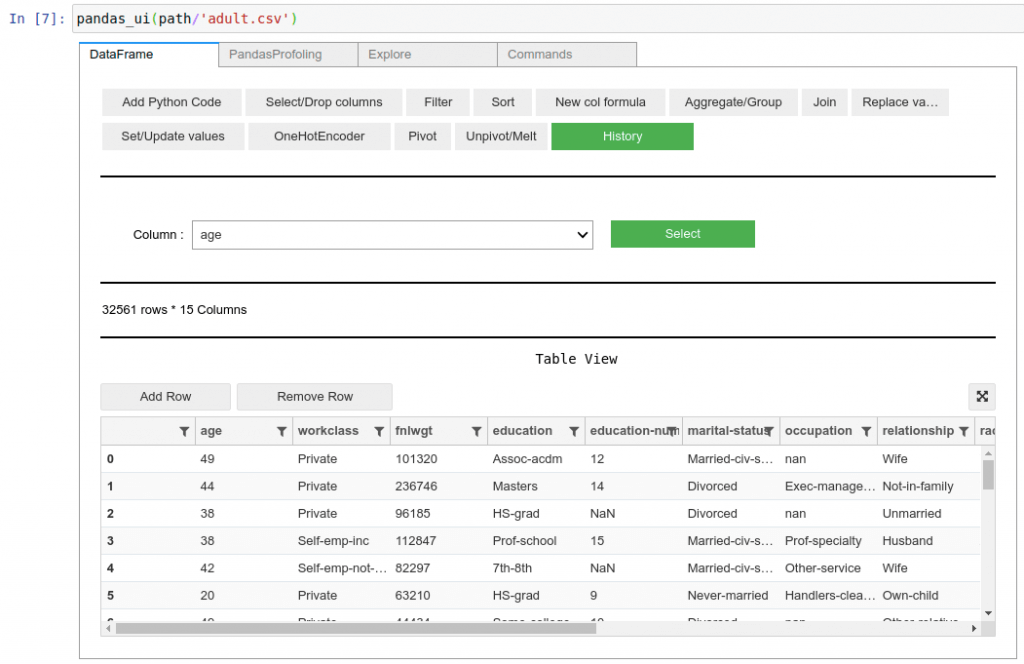
ลบ Row ที่เลือกไว้
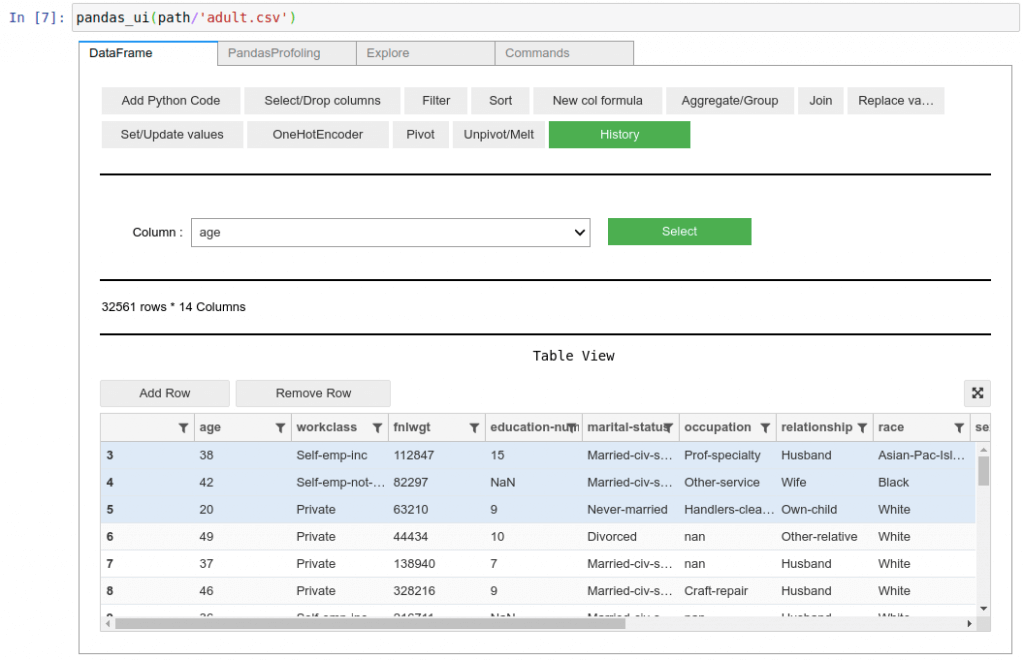
ประวัติการแก้ไข เราสามารถนำโค้ด Python ที่ Generate มาให้ไปใช้ต่อได้เลย
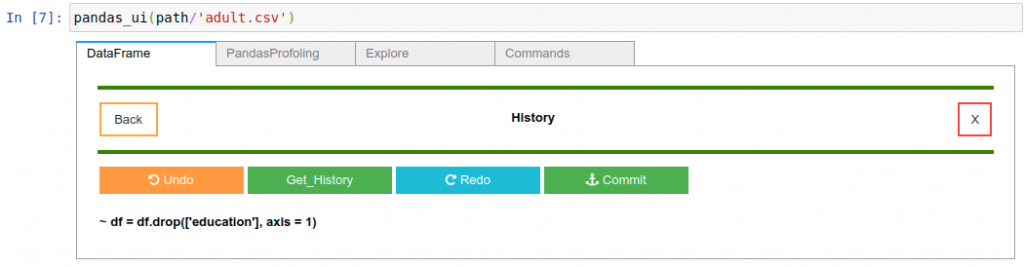
แก้ไขข้อมูลใน DataFrame โดยตรง
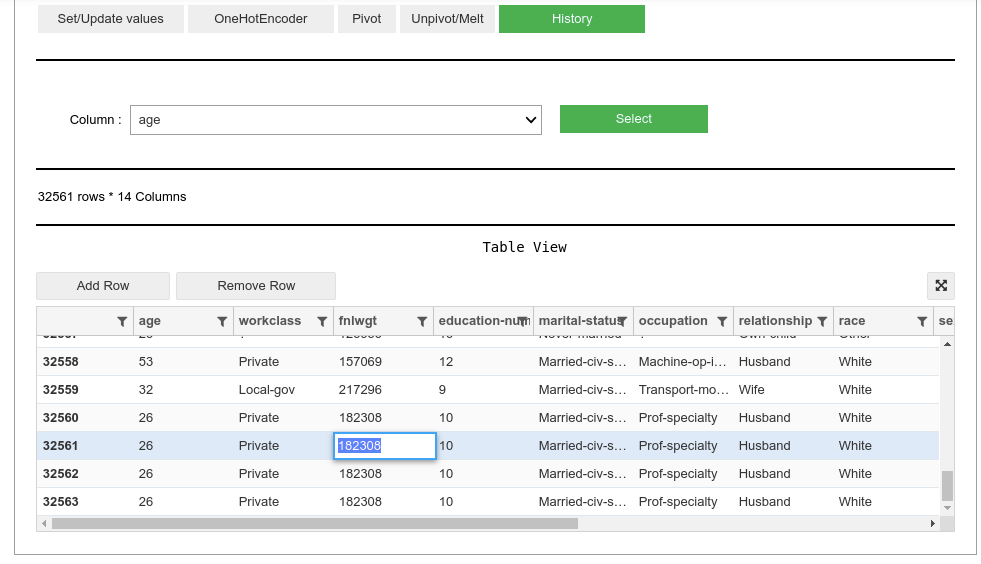
มีฟังก์ชัน Pandas Profiling Report ในตัว
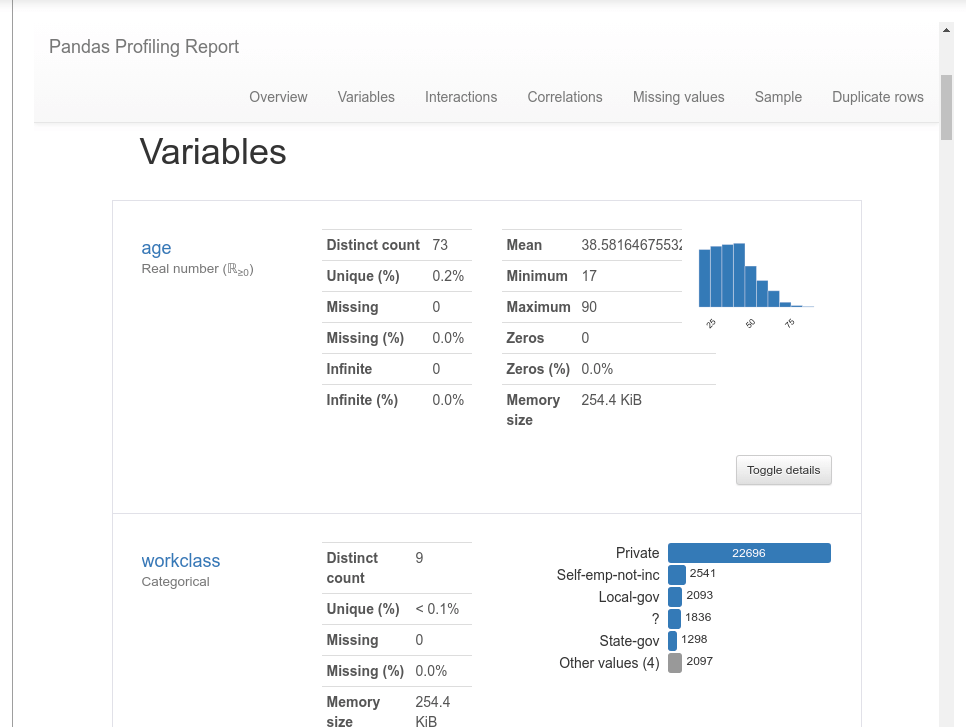
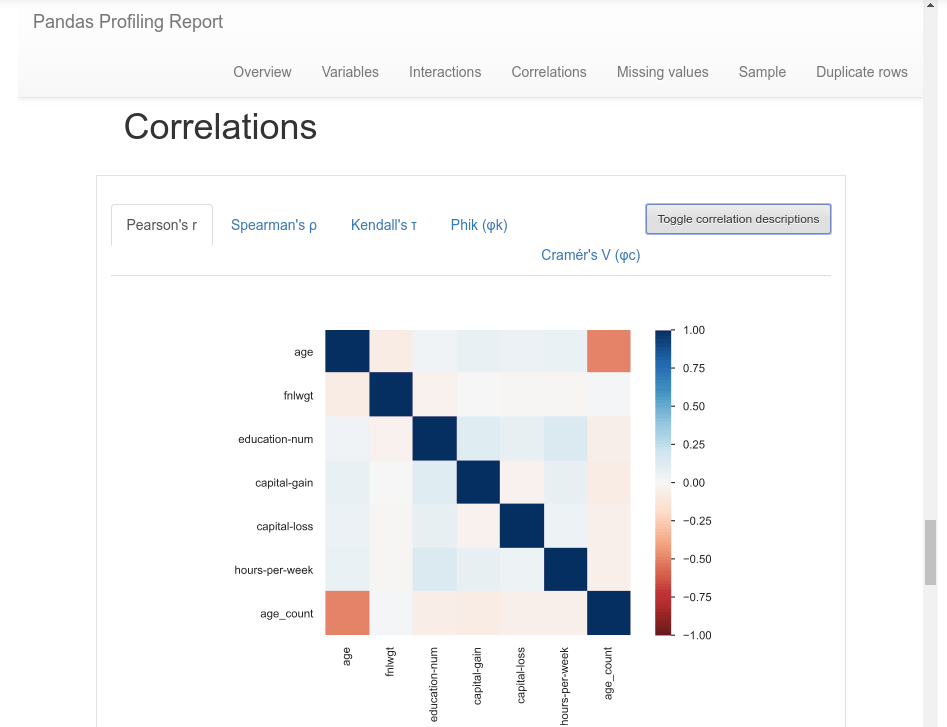
เลือก 1 Column มาพล็อต Histogram เราสามารถนำโค้ด ภาษา Python ที่ Generate มาให้ไปใช้ต่อได้เลย
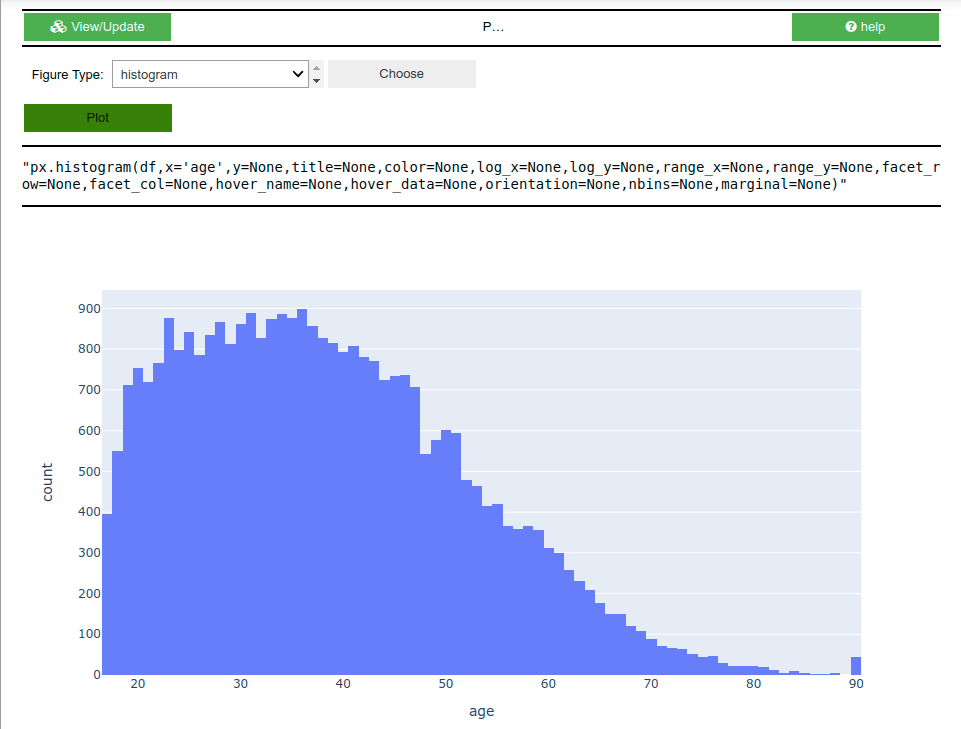
รองรับกราฟ 3 มิติ
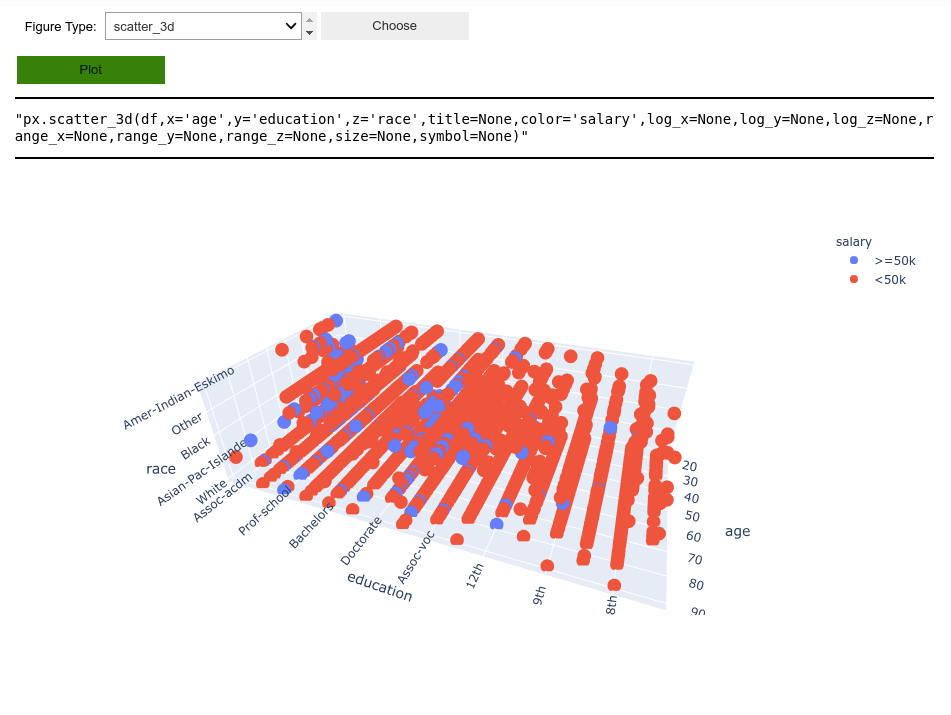
ตัวอย่างหน้าจอพล็อตกราฟ 3 มิติ Scatter 3D เราไม่ต้องจำชื่อ Parameter
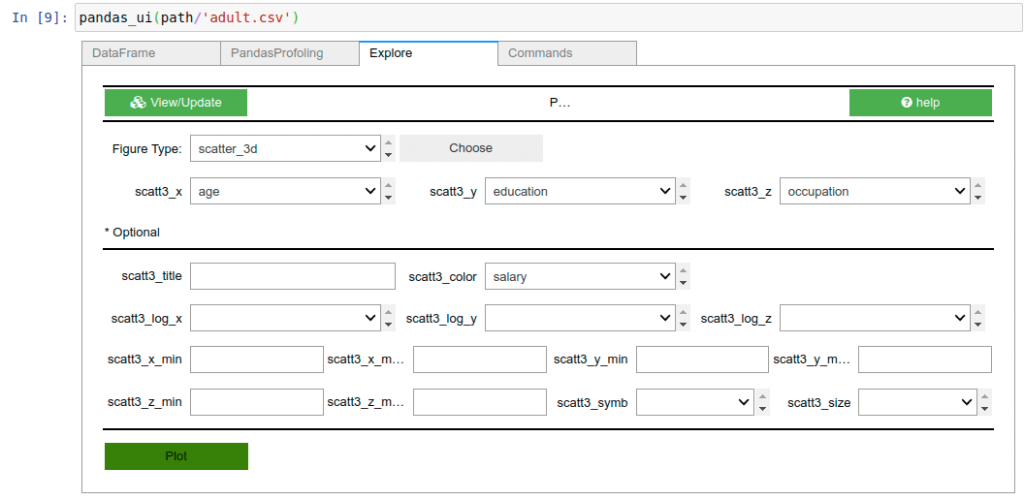
หน้าจอสร้างคำสั่ง Update ข้อมูลทีละเยอะ ๆ ตามเงื่อนไขที่กำหนด
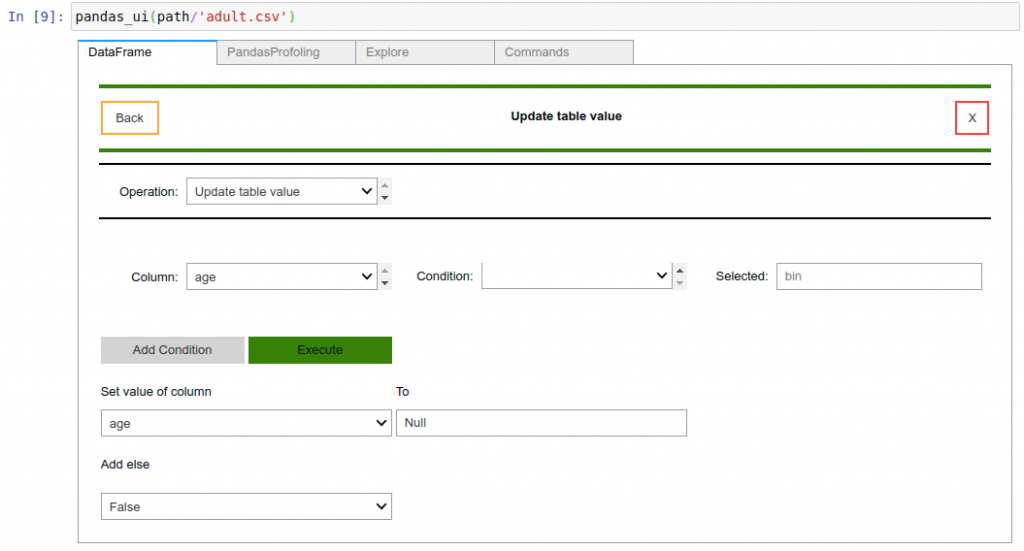
Credit
หมายเหตุ
- Library นี้ใหม่มาก ยังมี Bug อยู่หลายจุด
- ถ้าเกิด Error ให้รัน Cell ใหม่
- ขณะนี้ยังไม่รองรับ Google Colab